
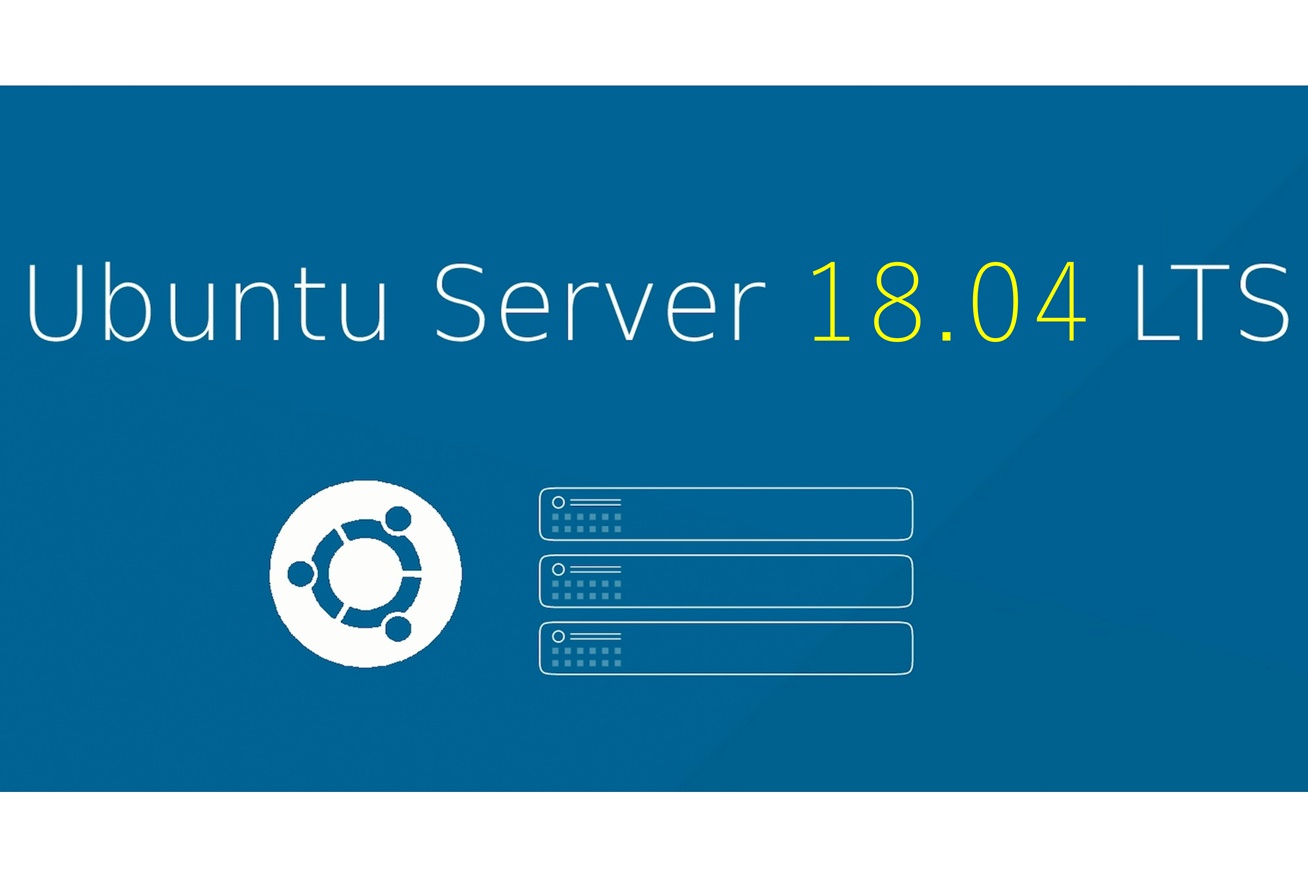
事象発生日:2018-05-15
記事公開日:2018-05-15
アクセス数:9344
SSHポートフォワーディング用のサーバー構築もようやく終盤である.
SSHポートフォワーディングで接続できるかの確認と,転送先情報などのログ保存である.
Ubuntu Server 18.04 LTS
FUJITSU Server PRIMERGY TX1310 M3
4GB DDR4 x 1
2TB HDD x 1
さらに
で基本的なSSH設定を終えている.
Microsoft Windows 10 Home 1803 (64bit)
CYGWIN_NT-10.0 2.9.0(0.318/5/3) 2017-09-12 10:18 x86_64 Cygwin
CygwinなどのOpenSSHクライアントで,次のようにコマンドを打つと,localhostの${local_port}番ポートが${ssh_host}を踏み台にして${dest_ip}の${dest_port}に転送される.
$ ssh -p ${ssh_port} -i ./.ssh/${key} ${ssh_user}@${ssh_host} -L ${local_port}:${dest_ip}:${dest_port}
なお,「」でやったようにCygwinの~/.ssh/configを設定しておけば,
$ ssh ${Label} -L ${local_port}:${dest_ip}:${dest_port}
と簡単に接続できる.
${dest_ip}や${dest_port}をサーバー側でログに残せないか,sshdのログレベルをいじっていたところ,DEBUG1でいけることがわかった.
/etc/ssh/sshd_configを編集し,ログレベルを変更する.
$ diff /etc/ssh/sshd_config /etc/ssh/sshd_config.backup.20180515 27c27 < LogLevel DEBUG1 --- > LogLevel VERBOSE
SSHログインだけではログは残らないようだが,そのポートで通信すると以下のようなログが残った.
$ grep sshd auth.log
...
May 15 10:11:43 ${host} sshd[2346]: debug1: server_input_channel_open: ctype direct-tcpip rchan 3 win 2097152 max 32768
May 15 10:11:43 ${host} sshd[2346]: debug1: server_request_direct_tcpip: originator ::1 port 59776, target ${dest_ip} port ${dest_port}
May 15 10:11:43 ${host} sshd[2346]: debug1: connect_next: host ${dest_ip} ([${dest_ip}]:${dest_port}) in progress, fd=9
May 15 10:11:43 ${host} sshd[2346]: debug1: channel 1: new [direct-tcpip]
May 15 10:11:43 ${host} sshd[2346]: debug1: server_input_channel_open: confirm direct-tcpip
May 15 10:11:43 ${host} sshd[2346]: debug1: server_input_channel_open: ctype direct-tcpip rchan 4 win 2097152 max 32768
May 15 10:11:43 ${host} sshd[2346]: debug1: server_request_direct_tcpip: originator ::1 port 59777, target ${dest_ip} port ${dest_port}
May 15 10:11:43 ${host} sshd[2346]: debug1: connect_next: host ${dest_ip} ([${dest_ip}]:${dest_port}) in progress, fd=12
May 15 10:11:43 ${host} sshd[2346]: debug1: channel 2: new [direct-tcpip]
May 15 10:11:43 ${host} sshd[2346]: debug1: server_input_channel_open: confirm direct-tcpip
May 15 10:11:43 ${host} sshd[2346]: debug1: channel 1: connected to ${dest_ip} port ${dest_port}
May 15 10:11:43 ${host} sshd[2346]: debug1: channel 2: connected to ${dest_ip} port ${dest_port}
May 15 10:11:53 ${host} sshd[2346]: debug1: channel 1: free: direct-tcpip, nchannels 3
May 15 10:11:53 ${host} sshd[2346]: debug1: channel 2: free: direct-tcpip, nchannels 2
...
| OpenSSH-7.3p1 日本語マニュアルページ (2016/10/15). SSHD_CONFIG (5). Retrieved May 15, 2018, from https://euske.github.io/openssh-jman/sshd_config.html |
名前
Email (※公開されることはありません)
コメント